Implement a Rectangle class with the following properties.
A default Rectangle object is specified in the constructor with the x, y, width and height set to 0.
A Rectangle object is specified in the constructor with the left and right edges of the rectangle at x and x + width. The top and bottom edges are at y and y + height.
A Rectangle object is specified that is a copy of an existing Rectangle.
Methods getXPos, getYPos, getWidth, and getHeight, return the x, y, height and width of the Rectangle respectively.
A method, getDirection, returns the current orientation of the DrawingTool.
Methods setXPos, setYPos, setWidth, and setHeight, sets the x, y, height and width of the Rectangle respectively to the value of each methods double parameter.
A method setDirection, sets the current orientation of the DrawingTool.
A method getPerimeter calculates and returns the perimeter of the Rectangle.
A method getArea calculates and returns the area of the Rectangle.
A method draw displays a new instance of a Rectangle object.
A method drawString displays String at the specified x and y coordinates of the drawing area.
The methods draw, drawString, and setDirection make use of existing DrawingTool methods. Refer to
DrawingTool,
documentation for details on the DrawingTool methods.
Write a testing class with a main method that constructs a Rectangle, rectA, and calls setDirection, setWidth, and draw for each Rectangle created. It is recommended that the changes in orientation and width of each successive rectangle in the spiral be calculated using the getDirection and getWidth methods. For example, if the increment for each turn is given by turnInc and the decrease in size of rectangle is given by widthDec, then successive calls to the following:
rectA.setDirection(rectA.getDirection() - turnInc);
rectA.setWidth(rectA.getWidth() - widthDec);
rectA.draw();
would draw each "spoke" of the rectangular spiral:
Construct another Rectangle, rectB, that is a copy of the orginal rectA. Draw the rectangle in the upper left corner of drawing area. Label the rectangle with its width, height, perimeter and area.
The resulting image would be similar to the one shown below:
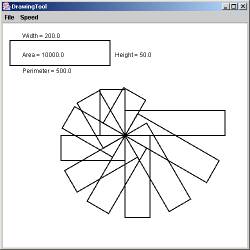
Submit the project including the source code and the run
output image. It is recommended that the Rectangle class and the testing class be
in separate source files (Rectangle.java and
RectangleTester.java).


